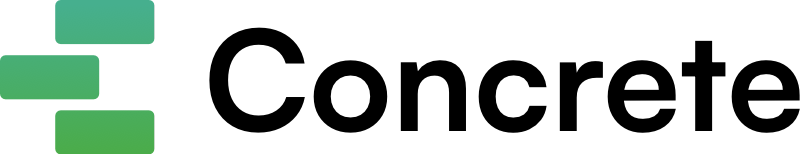Quick Setup
Get up and running with Concrete in just a few minutes. Follow these steps to connect your data sources and start generating insights.Create Your Workspace
- Once you have access to Concrete, login at app.concretehq.com
- Follow the onboarding process to finalize your user profile and create or join a workspace
- After onboarding, invite team members to collaborate in your workspace
Connect Your Inbox
Connect your Google Workspace (Gmail) account to start processing portfolio communications:
- Go to Settings → Email Accounts
- Authorize Concrete to access your email (read-only)
- After connecting, set your preferred sharing setting (metadata, attachments, or full content). We recommend starting with attachments.
Concrete only requires read access to your email. We do not send or delete emails on your behalf.
Set Up Funds to Start Tracking Your Portfolio
Your list of funds determines which emails Concrete analyzes. From there, Concrete further narrows the selection into the most relevant, content-rich emails.
- On the sidebar, click the plus icon next to Funds
- Name and save a new fund
- Once you have a fund, use the Add Company button to add companies. These companies will be analyzed by Concrete.
Understanding Your Data
Once connected, Concrete will begin processing your communications:Automatic Processing
- Email Parsing: Extracts key information from portfolio company communications
- Thread Grouping: Groups related conversations together
- Contact Recognition: Identifies people and their company affiliations
- File Processing: Transcribes and categorizes email attachments
Your First Insights
Touchpoints
Visit the Touchpoints section to see:- Automatically categorized company updates
- Board meeting communications
- Funding announcements
- Key metrics extracted from emails
Chat Interface
Try the AI chat feature:- Go to any company page
- Click the Chat tab
- Ask questions like:
- “What are this company’s latest metrics?”
- “Summarize recent board communications”
- “What are the company’s fundraising plans?”
Files
Check the Files tab for automatically categorized documents such as:- Board meeting decks
- Pitch decks
- Financial models
- Legal documents
Next Steps
Understanding Touchpoints
Learn how Concrete categorizes and organizes your communications
Email Processing
Deep dive into how Concrete processes your email data
AI Chat
Discover how to get the most out of Concrete’s AI assistant
API Integration
Connect Concrete with your existing tools and workflows
Need Help?
- Email Support: [email protected]
- Knowledge Base: Browse our documentation sections
- Feature Requests: We’d love to hear your ideas for improvements
You’re all set! Concrete is now processing your portfolio communications and generating insights. Check back in a few hours to see your first touchpoints and digests.