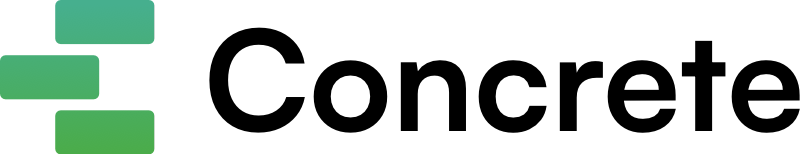Skip to main contentOverview
Concrete’s meeting permission system gives you control over how meeting content is shared with your team. Choose from three permission levels that balance transparency with privacy.
Permission Levels
Team sees AI-generated insights, meeting titles, dates and participants.
Team members cannot:
- View meeting transcripts or notes directly
Team members can:
- View AI-generated insights derived from the full meeting context
Notes Only
Team sees metadata plus meeting notes and summaries.
Team members cannot:
- View full meeting transcripts
Team members can:
- View AI-generated insights derived from the full meeting context
- Access meeting notes
Full Transcript
Team may view complete meeting transcripts and all content.
Full access provides complete transparency:
- Direct access to meeting transcripts and notes
How AI Works with Permissions
Behind the scenes, Concrete’s systems always analyze the complete meeting content, including full transcripts and notes, to provide accurate, comprehensive insights.
Your permission settings control what humans see directly, while AI processing ensures everyone gets safe and accurate intelligence from the complete meeting context.
Example in Practice
When a team member with metadata-level access asks “What were the key decisions from last month’s board meeting?”:
- AI Processing: Analyzes the complete meeting transcript and notes
- Insight Generation: Creates a comprehensive summary based on full context
- Permission Filtering: Delivers key decisions without exposing verbatim conversation
- Result: Team member gets accurate strategic insights while respecting confidentiality
Setting Team Permissions
- Go to Settings → Meetings
- Select your preferred level: Metadata, Notes Only, or Full Transcript
- Changes apply immediately to all team members for all of your meeting content, including historical meetings
Best Practices
Start with Notes Only: Most teams find this level provides good strategic context while protecting sensitive discussions.