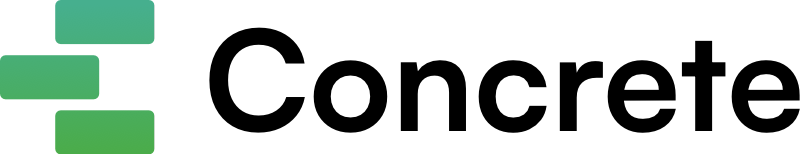Overview
Advanced crawling automatically extracts content from important links within your portfolio emails, ensuring that critical information isn’t lost behind external platforms.
Advanced crawling can be enabled or disabled per email connection in your Settings → Email Accounts.
Supported Integrations
DocSend
When enabled, Concrete indexes DocSend content using the inbox’s email address.
How it works:
- Detects DocSend links within portfolio emails
- Uses the recipient’s email address to access permitted content
- Indexes the full document content for search and AI analysis
Limitations:
- Will not attempt to enter passcodes or complete email verification flows
- Only accesses content that the inbox has permission to view
- Cannot bypass additional authentication requirements
- Refuses to index content unless deemed intended for the inbox owner
DocSend indexing can be toggled on or off individually for each email connection in Settings → Email Accounts.
Loom
Concrete extracts publicly available Loom videos shared in emails.
How it works:
- Identifies Loom video links in emails
- Downloads and indexes publicly accessible videos and their transcripts
Limitations:
- Will not authenticate into Loom accounts
- Will not access password-protected or private videos
Google Docs
Concrete downloads and indexes content from Google Workspace files shared via link.
Supported file types:
- Google Docs (text documents)
- Google Sheets (spreadsheets)
- Google Drive files (various formats)
Limitations:
- Only accesses files set to “anyone with the link” sharing
- File owner must allow downloading
- Cannot access files requiring sign-in or additional permissions
All Other Links
For websites and platforms not covered by dedicated integrations, Concrete uses screenshots to capture content.
How it works:
- Takes high-resolution screenshot of linked page
- Extracts content from image if deemed useful
Best for:
- News articles and blog posts
- Company websites and landing pages
Managing Crawling Settings
- Go to Settings → Email Accounts
- Select your inbox connection
- Tune your preferences using the toggles in the follow links section.