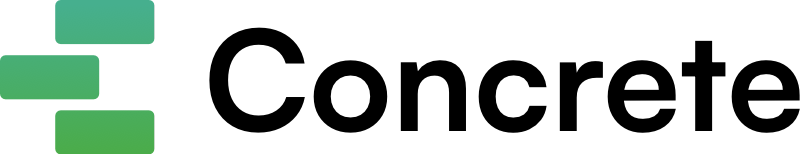Concrete’s email intelligence transforms your inbox into a powerful portfolio management system. By analyzing your communications with read-only access, Concrete automatically organizes, categorizes, and extracts insights from your portfolio company emails.
Concrete only processes emails from portfolio companies.
Benefits
Focused Scope: Only portfolio company emails are synced. Concrete further filters to only show the most relevant communications.
Smart Categorization: Emails are automatically classified into categories such as company updates, board communications, fundraising materials, or operational content.
Attachment Processing: All files are indexed and searchable. Files are individually categorized into topics like board materials, financial models, and pitch decks.
Link Crawling: Content behind important links is extracted and analyzed. Learn more →
People Tracking: Automatically tags employees and external stakeholders.
Touchpoint Grouping: Related emails are grouped into coherent touchpoints spanning multiple email threads, files, meeting transcripts and notes.
Getting Started
Connect an Inbox
From Settings → Email Accounts, select an integration to connect your inbox
Set permissions
Choose how much access your team should have
Start processing
Concrete begins analyzing your portfolio communications immediately.
Integrations
Google Workspace
Connect your Google Workspace (Gmail) account to Concrete. The integration is read-only, so Concrete never sends, modifies, or deletes your emails.
Email Forwarding
Forward any email to Concrete for guaranteed processing
How it works:
- Find your workspace’s unique forwarding email address in Settings → Email Accounts.
- Forward relevant emails to this address.
- Concrete will process and tag the forwarded content regardless of whether or not the sender is a portfolio company.
Email forwarding is a great way to let Concrete analyze and crawl one-off emails from non-portfolio companies.