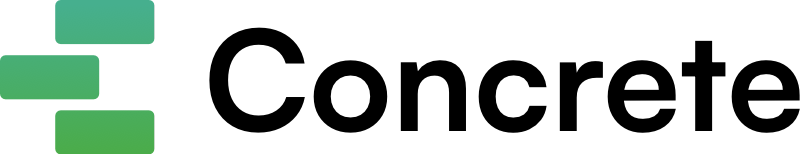Overview
Understanding Concrete’s core concepts will help you get the most out of the platform. These key features work together to transform your communications into organized portfolio intelligence.
Touchpoints
Touchpoints are how Concrete organizes portfolio company communications into meaningful, categorized events. Instead of scattered emails and documents, touchpoints group related communications by topic, time, and company.
How Touchpoints Work
- Automatic Creation: AI analyzes email content and groups related messages
- Smart Threading: Connects discussions about the same topic across different email threads
- Company Context: Links all communications to the relevant portfolio company
- Time-based Clustering: Organizes contextually similar communications around the same time period
- Multimodal: Touchpoints are comprised of emails, meetings, notes, files and more. Viewing a touchpoint displays all of the sources that contributed to it.
Digests
Digests are AI-generated summaries that provide high-level insights across your portfolio or for specific companies. They compile key information from touchpoints, emails, meetings, and files.
Concrete’s Portfolio Pulse presents a list of recently updated digests across your portfolio.
Insights
Insights are automatically extracted key developments from across your portfolio communications. Unlike digests which summarize collections of content, insights surface individual notable events and updates that matter to investors.
How Insights Work
- Automatic Extraction: AI analyzes emails, meetings, and files to identify significant developments
- Intelligent Categorization: Every insight is classified into investor-relevant categories
- Citation Tracking: Each insight links directly to the source material for context
- Filterable Feed: Focus on specific types of updates across your entire portfolio or within individual companies
Insight Categories
Insights are organized into three main groups:
Performance & Capital
- Growth metrics and traction updates
- Financial health indicators
- Funding rounds and capital events
- Exit opportunities and M&A activity
Execution
- Product launches and feature releases
- Go-to-market strategy and expansion
- Marketing campaigns and initiatives
Organizational Health
- Team changes and key hires
- Operational improvements
- Governance and compliance updates
Use the insights feed on your homepage or fund pages to quickly scan what’s happening across your portfolio. Filter by category to focus on specific areas like growth metrics or product updates.
Companies
Companies represent your portfolio investments. Each company profile serves as a central hub for all related communications, touchpoints, meetings, files, and people.
Concrete tracks companies beyond those in your portfolio. Many times these records are automatically created based on email analysis. Still, only emails originating from companies inside of your portfolio are automatically tracked.
Emails
Email processing transforms your Gmail inbox into intelligent portfolio insights by automatically analyzing, categorizing, and extracting key information from your communications.
How Email Processing Works
- Focused Scope: Only portfolio company emails are analyzed. Concrete further filters to only show the most relevant communications.
- Real-time Monitoring: New emails continually monitored and processed
- Touchpoint routing: Intelligently groups related content across multiple threads and sources
- Crawling: Depending on your preferences, Concrete indexes content behind important links within emails
Security & Privacy
- Read-only Access: Never sends or modifies your emails
- Encryption: All data encrypted in transit and at rest
- Access Controls: Team-based permissions
Use Concrete’s email forwarding to pick up any email you want to analyze or crawl, regardless of whether it originates from a portfolio company.
Meetings
Meeting intelligence processes meeting content to extract insights and create organized touchpoints alongside your email communications.
Meeting Intelligence
- Smart Categorization: Meetings are automatically classified into categories like board meetings, check-ins, or LP calls
- Participant Recognition: Automatically tags meeting participants and enables viewing all meetings with specific people or companies
- Company Recognition: Automatically tags companies whether they’re the main topic or mentioned in conversation
- Content Processing: Meeting content is indexed for use by Concrete’s AI agents
- Touchpoint Integration: Meetings are grouped with related emails and documents into coherent touchpoints
Logging Meetings
- Manual Submission: Log meetings directly through the Concrete app interface from any company or person page
- API Integration: Use Concrete’s API to sync meeting content at scale for automated workflows
- Content Support: Upload meeting notes, transcripts, and key details for automatic processing and categorization
Files
File processing automatically handles most file types from your portfolio companies, extracting key information and making everything searchable through intelligent categorization and indexing.
Supported File Types
Concrete supports most common file formats including:
- Documents: PDF, Word, Excel, PowerPoint, Google Workspace files
- Images: PNG, JPG, and other image formats
File Sources
- Email Attachments: Automatically processed from emails
- Email Crawling: Files discovered and indexed from links within emails
- Direct Upload: Manual upload through the Concrete UI
AI Processing
- Content Indexing: Full content extraction and indexing for searchability
- Intelligent Categorization: Automatic topic classification and entity recognition
- Search & Discovery: Full-text and semantic search capabilities
How It All Works Together
These concepts are interconnected to provide comprehensive portfolio intelligence:
- Emails are processed and organized into Touchpoints
- Files attached to emails are categorized and linked to Companies
- Meetings generate documentation that becomes Touchpoints
- Insights extract key developments from emails, meetings, and files, surfacing notable events across your portfolio
- Digests summarize information across all Touchpoints, Companies, and activities
- Everything is searchable and accessible through company profiles, timeline views, and filterable feeds
This integrated approach ensures that no important portfolio information gets lost and that you always have the context you need for effective portfolio management.